How can we monitor T1 routers bandwidth consumption?
Q: One of the main things we need to monitor is bandwidth consumption by T1 routers on our network. I am fairly familiar by now with monitoring the individual MIB’s that present themselves but just wanted to see if there’s something I’m missing as I’m not finding an easy option to just monitor bandwidth consumption for an individual router?
A: Since version 3.5 of IPHost Network Monitor, there are at least two methods to monitor bandwidth consumption.
Method 1 (version 3.5 and higher): if you need to monitor traffic consumption within selected timeframe, create SNMP Traffic Speed (or SNMP Traffic Volume, if required) monitor. You can monitor incoming, outgoing or both directions traffic speed (data set choice). Specify how traffic speed should be measured (in what units per second).
Method 2: if you could need to check traffic speed recorded on network device, you can use SNMP Custom monitor to watch bandwidth individually for any interface on router.
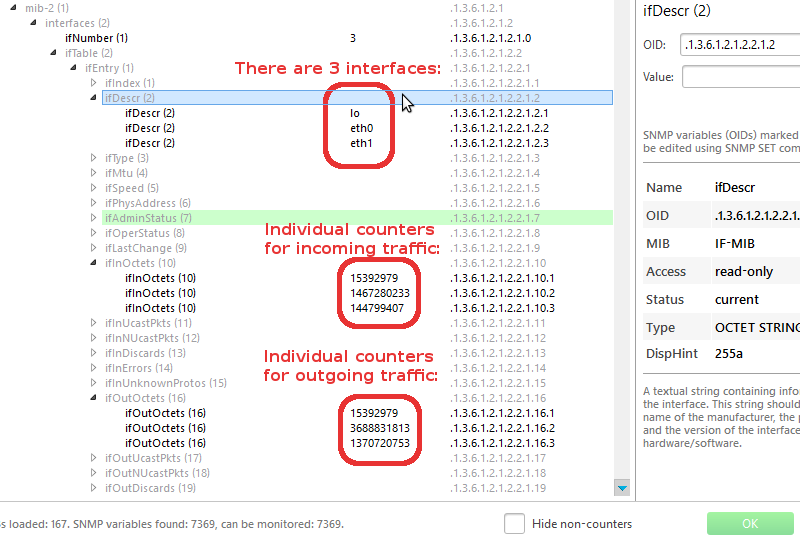
These counters return total number of bytes sent by the network interface while it is important to monitor number of bytes sent per second. To automate this task, the Counter Type property of SNMP Custom monitor can be used. Its “Current Value” setting indicates that actual counter value should be regarded as performance while its “Delta” setting instructs the monitoring service to calculate deltas of each two subsequent performance values divided by number of seconds between polls. Note that Delta counters do not show any value until the second poll.
So, if you need to monitor both incoming and outgoing traffic goes through some interface you need to create two monitors, use “ifInOctets” variable for one and “ifOutOctets” for another, and change the “Counter Type” property of monitors to “Delta”. You may also use the “Divide returned value by” property to normalize the performance values (say use 1024 get it in Kbytes/sec instead of bytes/sec).
Related topics:
Monitor Type: Traffic
Help: SNMP
Help: SNMP Trap
Help: SNMP browser

