MySQL Database Monitor is one of IPHost’s monitors. It is used to establish connection to a MySQL database server and run a specified SQL query. The first column returned in the result is interpreted as an integer value, in later checks.
MySQL RDBMS (Relational Database Management System) is a free database engine developed by a subsidiary of Oracle Corporation. It is a widely used database engine, de facto a standard with almost every hosting solution and supported by almost all database-enabled Web applications. Running special SQL queries is a good method to test database for integrity and/or check certain records for appropriate values. Executing such checks manually is possible via mysql command-line tool, but it becomes too complex a task if many checks are required and/orthere are many databases/hosts to monitor. IPHost Network Monitor offers MySQL Database Monitor to handle these type of checks.
Creation of MySQL Database Monitor is a simple task. Specify host and, if required, port to connect to. To connect to the database you should also provide database name, database user name and password to use with that user.
MySQL offers secure connections. If it is available, check ‘Use SSL Connection’ checkbox and and provide directory where trusted CA certificates are stored in PEM format or a path to the certificate file itself. Provide SQL query to run, so that the first column returns is an integer value. Finally, set up relevant availability and performance parameters (to interpret the returned value of the query) on the monitor State conditions tab. The monitor is ready.
There are many ways to use MySQL monitor, they all depend on a given application using MySQL database. Bloggers can use this monitor to count posts made in a blog. System administrator can use it to enumerate MySQL databases available. Managers – to find whether there are planned tasks for a given period of time, and so on. Generally speaking, consistency of data for the given application using MySQL database can be efficiently tested by a monitor of this type.
MySQL Database Monitor can take significant time to run, since host location, database schema, query complexity et al. may vary. Quicker monitors such as TCP monitor should first be tried to query host availability. Use such monitors as dependencies to diminish the impact on the target host.
Description of other features:
| Monitoring Features | Here you can find the list of monitor types supported in IPHost Network Monitor and brief description of their parameters. |
| Application Templates | Here you can find the list of application templates supported in IPHost Network Monitor and their short description. |
| Network Discovery | Helps you to create a basis of your monitoring configuration and automates the task of detection network hosts and network services. |
| Alerting Features | Here you can find the list of alert types (ways of reaction to the problems happened during monitoring) available in IPHost Network Monitor, and their brief description. |
| Reporting Features | Here you can find the list of report types available in IPHost Network Monitor with brief descriptions. |
| IPHost Network Monitor interfaces and structure |
Here you can find an overview of IPHost Network Monitor components, Windows and web interfaces. |

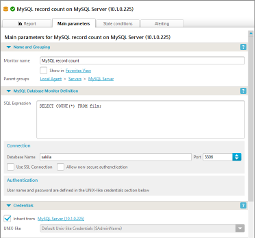

Comments are closed.