How to add a MIB (so that IPHost Monitor can recognize new OIDs)?
Q: Certain parts of OID tree are not displayed, or displayed as numerical values. How can I make IPHost Monitor display all the SNMP variables as named OIDs?
A: Click [Select…] button on the right of OID entry on Main parameters tab in Parameters/Results pane to open MIB browser: 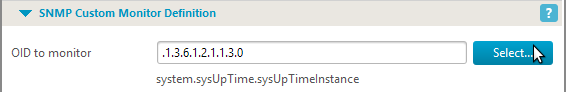
Also, you can start MIB browser from Tools menu: 
Click “MIBs” button at the bottom of MIBs browser window to display currently available MIBs definitions files list: 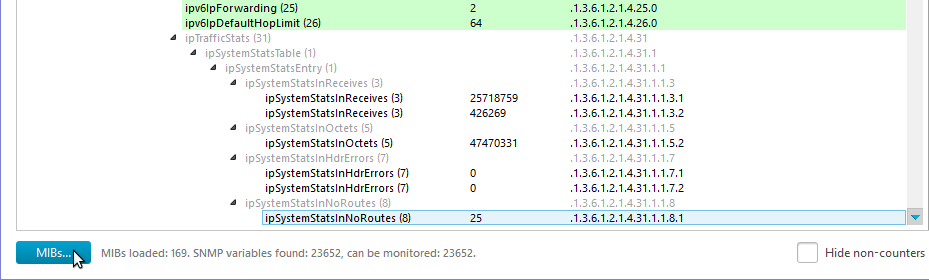 MIBs files are stored in
MIBs files are stored in
%ProgramData%\IPHost Network Monitor\mibs
folder (depends on how the software is installed).
You can import a new MIB definition using “Import” button (it allows to browse the entire filesystem for the definition file): 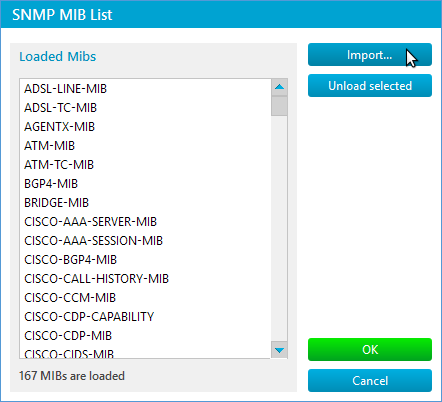
If you can’t find a definition for a specific OID, you can use our service to download the required MIBs files and import them.

