There is a variety of managed services (e.g. website hosting, backup service, file hosting, mail exchange and so on). To deliver services without interruption, every component of such a service must be monitored remotely, to avoid a sudden service disruption.
Monitoring of most managed services isn’t an easy task. In every managed service there are several interacting components involved, and every one of them should work seamlessly. To monitor the manually means running a number of scripts and/or programs; in case of a large type of service, with a significant number of users, it becomes virtually impossible to perform monitoring actions manually. To make things even more complex, managed services do not allow obtaining much information about components state when contacted from outside. To get an access to all the data required, monitoring means should be available from the inside of managed service’s network.
There are several possible solutions, for example port forwarding, to allow access inside the intranet. However, it involves security considerations: it’s not safe to grant outside applications access to vital components. Another approach is to make use of Remote Network Agents. Basically, a Remote Network Agent is a special instance of IPHost Network Monitor application; the agent resides inside a restricted area and can either be contacted to receive instructions, or contacts the client part of IPHost Network Monitor main installation outside, both to receive instructions and send collected data.
If a company runs, say, backup service, the Remote Network Agent can run inside the intranet, where all the component servers and devices can be reached directly and collects data about them, as if regular IPHost Network Monitor installation. Agents can be used in a number of cases when there’s no possibility to connect to a network resource directly. Furthermore, several agents installed on a number of computers might be used to test service availability simultaneously from several locations.
Free 30-day trial version of IPHost Network Monitor is available. During your trial you can get support by e-mail, please use contact form to send all your inquiries on IPHost Network Monitor features and purchase.
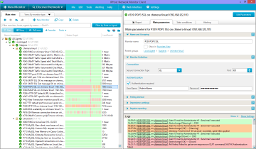 |
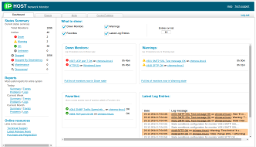 |
|
| Windows Interface Screenshot | Web Interface Screenshot |
Download the free trial of IPHost Network Monitor and start to monitor your network and vital applications in a few minutes.
IPHost Network Monitor 5.4 build 14538 of April 21, 2023. File size: 111MB


Comments are closed.